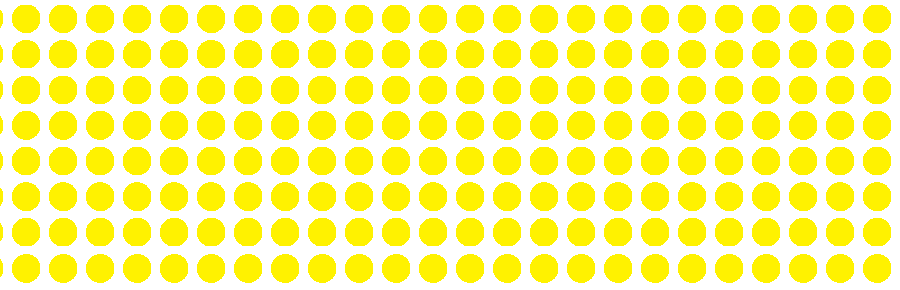
Conte com suporte e consultoria certos para aprimorar o conhecimento do seu time e potencializar o desempenho da sua organização.
A Kaptiva é uma edutech que entende sua forma de ensinar e aprender. A partir disso, desenvolvemos soluções para cada etapa da jornada de aprendizagem da sua equipe.
Organizações de diversos setores confiam na Kaptiva para oferecer
soluções personalizadas em educação digital. Confira!
Estamos vivenciando uma nova organização no mercado. No mínimo, três gerações convivem no ambiente de trabalho, transformando a forma de trabalhar definitivamente.
Confira o e-book e saiba agora mesmo como enfrentar esses desafios na gestão de pessoas!
